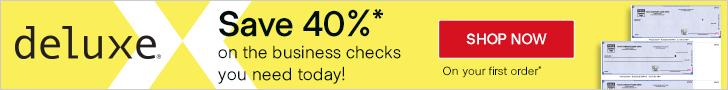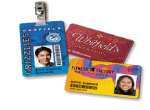
Employee ID cards make it easier to control access and provide enhanced security to your business and employees. Printing your own cards on-site allows you to issue ID cards to new hires and to visitors immediately. But, when it comes to choosing the right ID card printer, the options can be overwhelming. To find the right solutions for printing ID cards, focus on the type of card you want to issue and the quantity of employee ID cards that is needed for your business.
Volume
A smaller business with a few hundred employees and low turnover does not need a high-volume ID card printer. However, if you currently have several hundred employees (or expect to in the future), or your business has what is considered a high turnover rate, you should consider a high-volume desktop printer.
Another thing to consider is how you handle visitor badges. For example, some businesses use a small number of generic “visitor” badges. Others may need higher security features because they deal with a high volume of visitors. If this is the case, producing a personalized, picture ID badge for each visitor is highly beneficial, but can add to the workload for your ID card printer. So, consider a printer that can handle the volume.
In addition, if your business is growing, look for a printer that will grow with you. Consider one that can handle a bit more capacity than you need now, as well as one that has features you may find useful in the future.
Information
Consider what you would like to include on employee ID cards before you decide which printer is best for you. This can include anything from just a name and a picture, which doesn’t require that much sophisticated software or a high resolution printer, to a more enhanced and multi-purpose card. Things such as encoding on cards to enable employee to electronically open a door or allow access to copiers or computer terminals may require a more sophisticated solution.
If customers will see your employee ID badges, ensure that your badges look professional by including more information on them. This can include job titles, departments and a company logo. Using color helps enhance the look of the badges. Also consider using a different colored stripe for each department, which will help individuals quickly recognize where the employee works. Using a color printer to print photos also enhances the badge because it simply looks more high-quality and it makes it easier to match the face and name on the badge with the person wearing it.
One-Sided or Two-Sided Card?
When considering a printer that fits your needs, consider if you need a one-sided or two-sided card. For many businesses, having just a one-sided card may be enough. However, a two-sided card printer expands your capabilities. You can easily print and personalize more information on the card – including department numbers and names or work affiliations. You can also make the front and the back of the card identical so that the information is always visible, even if the employee ID card flips over.
Before You Buy
Make a list of what you need from an employee ID card printer before you go shopping and you’ll be able to quickly and efficiently evaluate your options and find the printer that will be a good match for your business today and in the future.
Beth is a web marketing specialist at Datacard Group. Datacard Group understands that companies demand user-friendly solutions to provide ID badges to every employee, contractor and visitor who walks through their doors. Their secure ID and card personalization solutions are used to issue millions of financial cards and identification documents each day. Follow them on Twitter @datacardgroup.