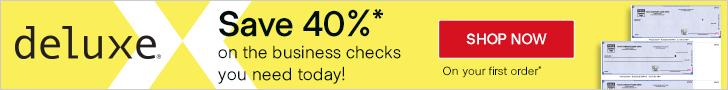For product sales and online payment, your online business needs are a sales optimized website and an online gateway and payment processor.
Website:
Anyone in the process if setting up, maintaining or expanding an online business venture that is involved in the sale of products, services or both online will spend a great deal of time, effort and expense into developing a small business website to attract visitors to view displays and explanations of your products.
All this is done in an effort to “convert” visitors into buyers, who fill their shopping cart, move on to the shopping cart site and provide information for online payment and delivery of their choices and complete their purchase. There is much software and many service options to choose from for collecting online payments for your products or services.
The presumption for this discussion is that you have created a website with all the best SEO content for and high site rankings and attract a bevy of visitors ready and willing to “convert” to buyers looking for the cash register and your payment processor.
Shopping Cart:
The shopping cart button on your website is a bit more than little cart button image most likely at the tip of your shopping pages. Of course it is used, hopefully at least or even more often, by you site visitor to indicate their desire to purchase the item on the shipping page that they have chosen, “checked” and willing to convert.
It is, of course a web page and more likely web pages devoted to three basic functions beyond simply collecting the items. It must total them, add shipping, - and taxes if applicable - and gather contact information from the purchaser. In some cases it may also actually deliver the product through a download.
Several online payment providers will bundle their shopping cart and gateway services into a presumably money saving package including integration with many merchant accounts. The assumption is that being the product of one overall provider and their affiliates the operation is more likely to operate smoothly
An example of a basic shopping cart is Mal’s E-Commerce service that is available in both free and premium version. This service does not provide actual small business credit card transactions but credit card processing is supported for Google checkout, Paymate, PayPal Website Standard and other processing services. Alternatively, you can set the cart to save card data for your own processing.
For full functionality, at a price, 1ShoppingCart includes the cart with various store designs, handling of affiliates, contact management, newsletter options, coupons, rewards and more.
After processing orders these services instantly connect to a PayPal or Merchant Account which if desired can be set up through their recommended services. Infusion Soft is a very similar alternative for comparison. Both of these may be a bit expensive for a start up e-commerce site.
If your business has membership options and Daily, Weekly, Monthly payments to maintain, InstantMember, aMember and WishList (a WordPress plug in) can integrate with common payment processing services.
Gateways and Payment Processor (Merchant Bank):
A payment gateway is the equivalent of a place where the purchaser swipes their credit card and securely submits their payment on the Internet and for your business to submit credit card information to a payment processor to verify and register payment on card.
A simple option to accomplish small business credit card transactions is a Gateway and Payment Processors while a second option of less interest for most credit card transactions uses Gateway and a Merchant Account services.
For a smaller business website, payment services like PayPal, Google checkout, Authorize.net, and RME combine the functions if a gateway and payment processor. In essence, the shopper enters their payment information on the payment website’s server and the service credits your account with their payment and debits the shopper’s card.
Probably the least expensive and perhaps simplest way for a small business website to handle their small business credit card transactions is to securely accept payment through PayPal.com. It is only necessary to open a premier or business account for cards like PayPal, Visa, MasterCard, Discover and American Express are processed for a small fee.
The funds are placed in the PayPal account you have established with your membership and a PayPal debit card or can be electronically transferred to the bank account or business credit card you registered at your request. Google checkout is Goggle’s equivalent of PayPal and is quite similar in credit card acceptance but payments go directly to your bank account.
With significantly higher fees a gateway combined with a merchant account is not the best way to “get started” for a small business website. Merchant banks and gateway are geared toward business processing of large volumes of diverse transactions special handling, increased security and higher fees.